bevy_terminal_display
A (very experimental) plugin for the Bevy engine which allows for rendering to a terminal window.
WARNING: I highly recommend using the kitty terminal emulator with this, not only due to the gpu-accelerated rendering, but also the implementation of the kitty protocol which enables the advanced input detection.
Features Include:
- TerminalDisplayBundle automatically sets up a correctly-formatted render texture
- Post-process dithers colors to pure black and white, which are then printed as braille characters to the terminal
- Responsiveness to terminal window resizing
- TerminalInput resource which keeps track of pressed & released keys
- Widget component for rendering ratatui TUI widgets
- TerminalWidget trait for creating custom TUI widget components
- Logging redirected to output.log
Screenshots
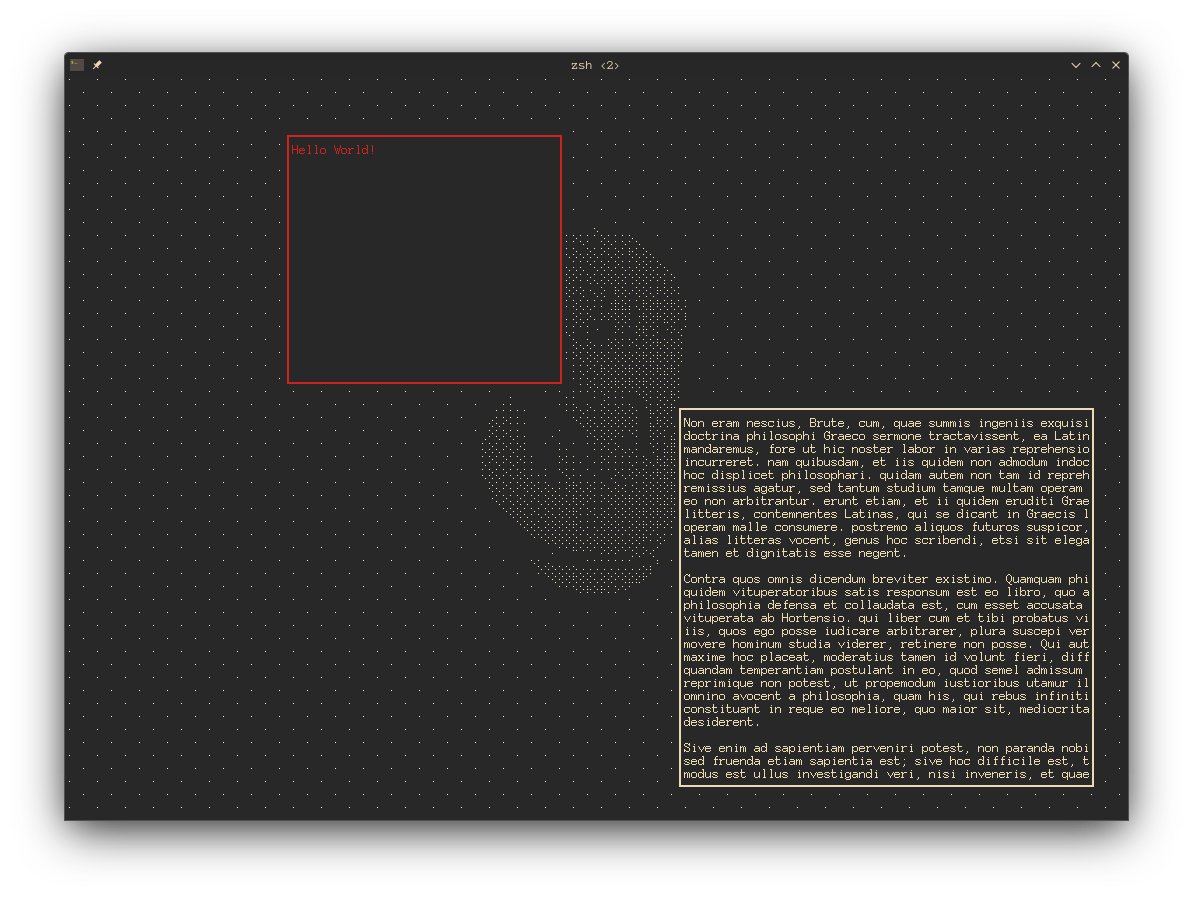
Compatibility
| Crate Version | Bevy Version |
|---|---|
| 0.2 | 0.13 |
Installation
Using git URL in Cargo.toml
[dependencies.bevy_terminal_display]
git = "https://github.com/exvacuum/bevy_terminal_display.git"
Example Usage
In main.rs:
use bevy::prelude::*;
use bevy_terminal_display;
fn main() {
App::new()
.add_plugins((
DefaultPlugins.build().disable::<WinitPlugin>().disable::<LogPlugin>,
ScheduleRunnerPlugin::run_loop(Duration::from_secs_f32(1.0 / 60.0)),
bevy_terminal_display::TerminalDisplayPlugin,
))
.insert_resource(Msaa::Off) // For post-process
.run();
}
When spawning a camera:
let terminal_display_bundle = bevy_terminal_display::display::components::TerminalDisplayBundle::new(3, &asset_server);
commands.spawn((
Camera3dBundle {
camera: Camera {
target: terminal_display_bundle.image_handle().into(),
..Default::default()
},
..Default::default()
},
terminal_display_bundle,
));




